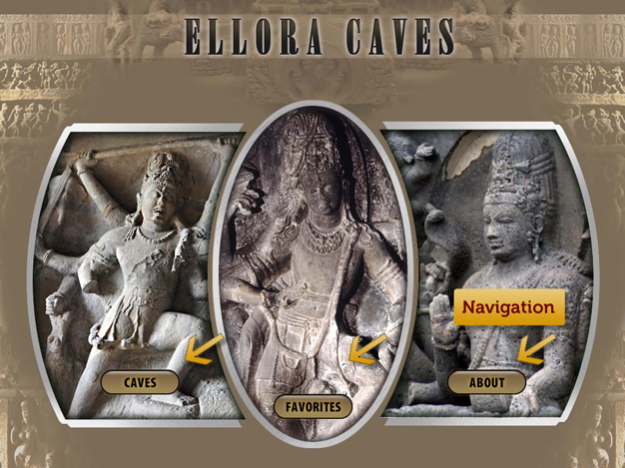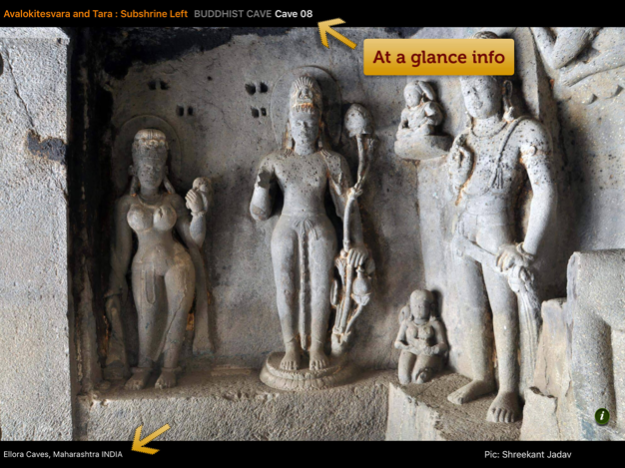Ellora Caves 2.2
Continue to app
Paid Version
Publisher Description
Ellora Caves app is a collection of 300+ photographs that will take through a photo journey of the caves so you can enjoy the intricate sculptures, information and stories behind each cave. This is one of the most comprehensive photo coverage of the Ellora Caves.
Features :
* All the 34 caves are covered in this App
* Detailed information is provided about each image
* Search facility to see facades, deities, sculptures and shrines
* Share your favourite images via email and social networks
Photographer and archaeologist Shreekant Jadhav has visited Ellora since 1974 and has provided the information and photos to make this a truly unique and highly informative collection.
Ellora Caves are a complex of Buddhist, Hindu and Jain rock cut cave temples. There are 34 caves in all : 12 Buddhist caves (500-750 AD), 17 Hindu caves (600-870 AD) and 5 Jain caves (800-1000 AD).
Ellora is located 29 kms from Aurangabad in Maharashtra, India. These rock caves were carved out of the vertical face of Charanandri hills. Ellora is a UNESCO World Heritage Site since 1983 and the most visited ancient monument site in Maharashtra State. The coexistence of structures from three different religions show the religious tolerance of India.
A great guide if you're planning a visit to this heritage site, finding out about the progression of three world religion's art and sculpture and also for those who love to find out about exciting places across the world.
Jan 7, 2022
Version 2.2
Updated Social media SDK, Minor bug fixes
About Ellora Caves
Ellora Caves is a paid app for iOS published in the Recreation list of apps, part of Home & Hobby.
The company that develops Ellora Caves is Reality Premedia Services Pvt. Ltd.. The latest version released by its developer is 2.2.
To install Ellora Caves on your iOS device, just click the green Continue To App button above to start the installation process. The app is listed on our website since 2022-01-07 and was downloaded 12 times. We have already checked if the download link is safe, however for your own protection we recommend that you scan the downloaded app with your antivirus. Your antivirus may detect the Ellora Caves as malware if the download link is broken.
How to install Ellora Caves on your iOS device:
- Click on the Continue To App button on our website. This will redirect you to the App Store.
- Once the Ellora Caves is shown in the iTunes listing of your iOS device, you can start its download and installation. Tap on the GET button to the right of the app to start downloading it.
- If you are not logged-in the iOS appstore app, you'll be prompted for your your Apple ID and/or password.
- After Ellora Caves is downloaded, you'll see an INSTALL button to the right. Tap on it to start the actual installation of the iOS app.
- Once installation is finished you can tap on the OPEN button to start it. Its icon will also be added to your device home screen.